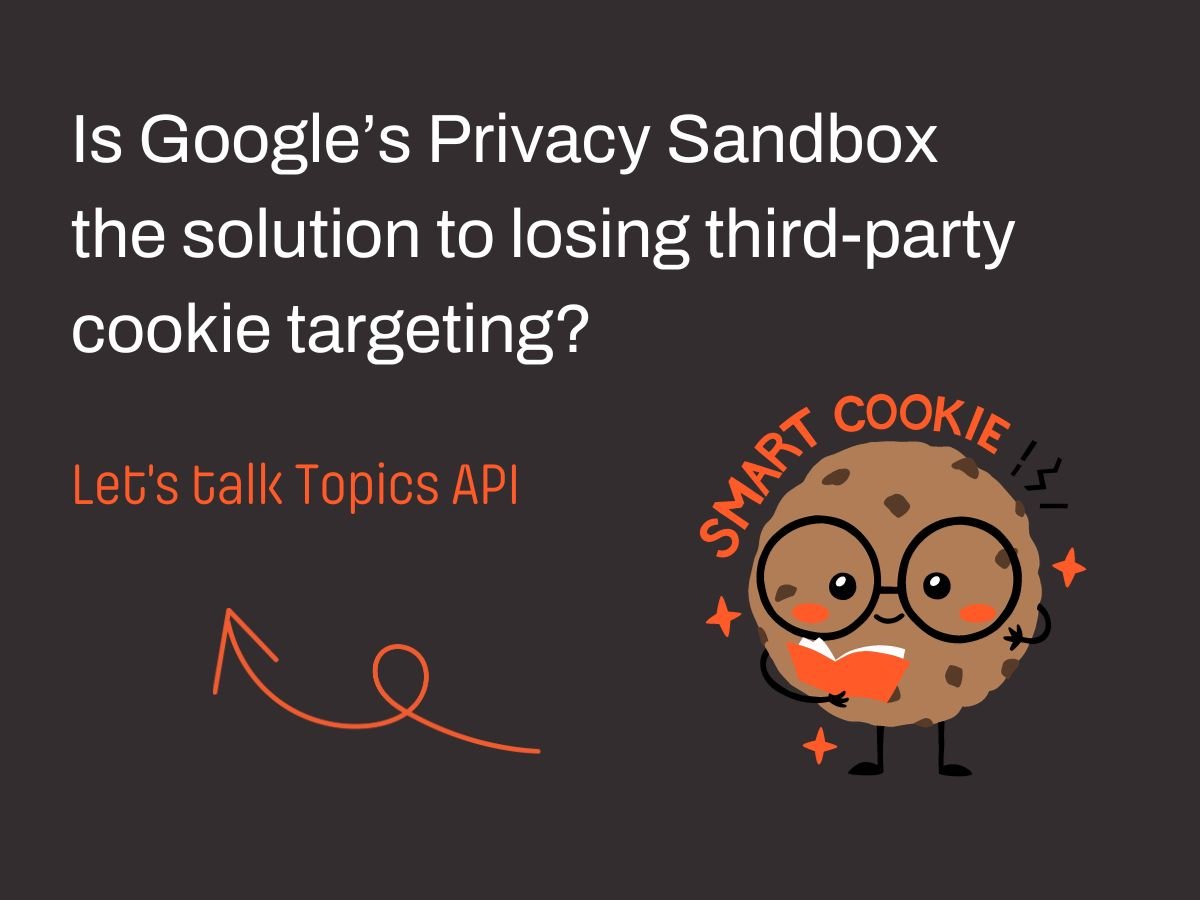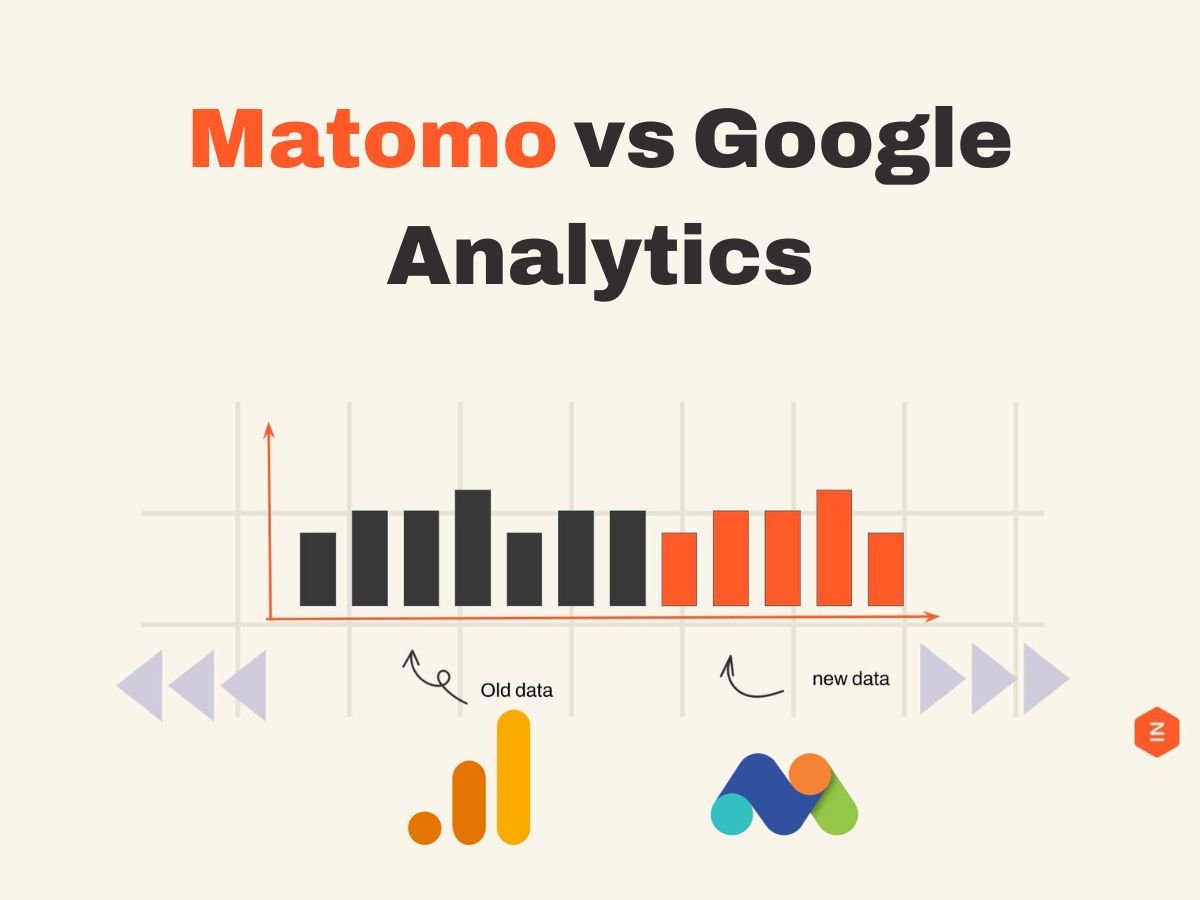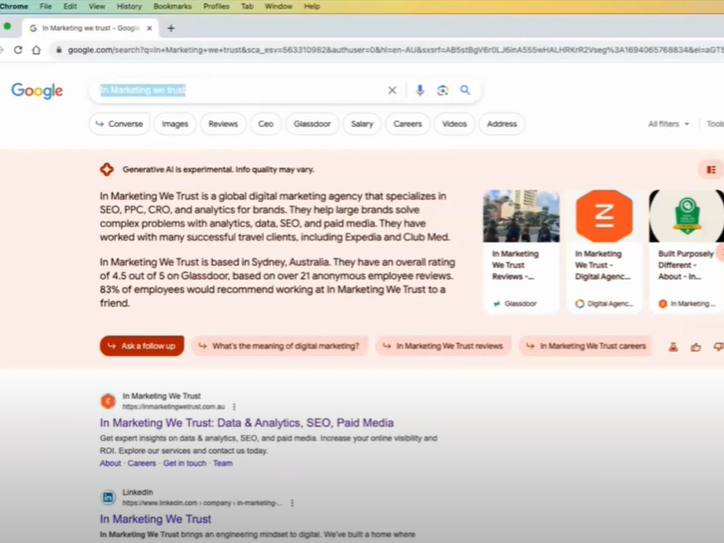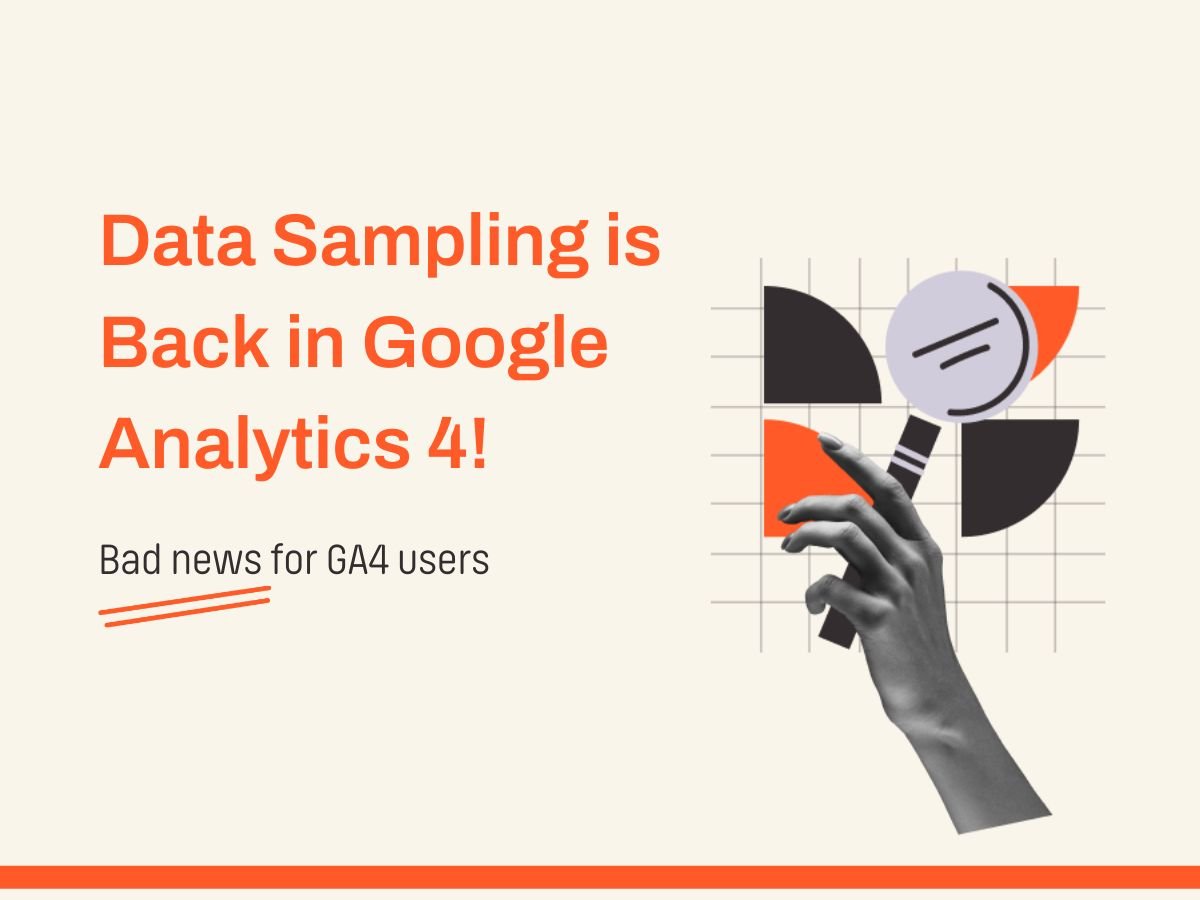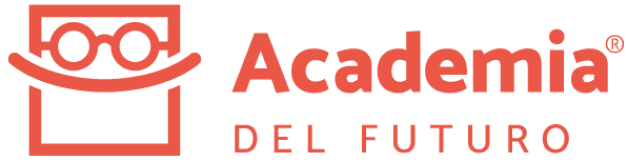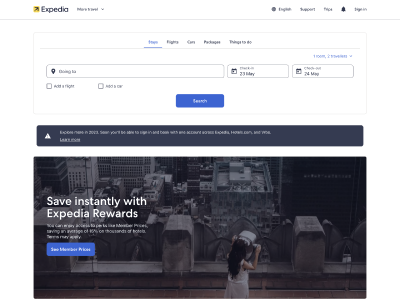Google Analytics 360 gives enterprise businesses the tools and support they need to get more actionable insights from their data. There’s a range of benefits to GA360 over Google Analytics 4 but each team’s needs are different. If you’re weighing up the pros and cons take a look at our Google Analytics 360 vs Google Analytics comparison chart below and then dive further into each category for a closer look.
Google Analytics 360 vs Google Analytics Comparison Chart
Take a look at our Google Analytics 360 vs Google Analytics comparison chart to easily compare the two products. The chart does not cover everything the tools have in common, instead, it highlights the differences between the two for easy comparison.
As someone weighing up the advantages of Google Analytics 360 vs Google Analytics, you’re likely already familiar with Google Analytics 4 and don’t need a refresher on what it can do.
| Google Analytics | Google Analytics 360 |
|---|---|
| $0 per year | $150,000 per year (baseline) |
| No 99.9% guaranteed uptime | 99.9% guaranteed uptime |
| No dedicated Google support | Dedicated Google support |
| 12-48 hours data freshness period | Less than 4 hours data freshness period |
| 10 million per month hit limit | Approx. 1 billion per month hit limit |
| Limit of 100 properties | 100+ properties |
| 25 views per property | 400 views per property |
| No roll-up reporting | Roll-up reporting |
| 500,000+ session reporting limit | 100,000,000 session reporting limit |
| Download 50,000 rows of unsampled data | Download 3,000,000 rows of unsampled data |
| No unsampled custom tables | 100 unsampled custom tables |
| 20 custom dimensions | 200 custom dimensions |
| 20 custom metrics | 200 custom metrics |
| 5 calculated metrics | 50 calculated metrics |
| No custom funnels | Custom funnels |
| No query time import | Query time import |
| No Google Tag Manager 360 | Google Tag Manager 360 |
| No Google Tag Manager service level agreement | Google Tag Manager service level agreement |
| No Audience 360 sharing with Salesforce Marketing Cloud | Audience 360 sharing with Salesforce Marketing Cloud |
| Google Ads, Adsense, Search Console native integrations | Google Ads, Adsense, Ad Manager, Display & Video 360, Search Ads 360, Campaign Manager 360, Search Console native integrations |
How Much Does Google Analytics 360 Cost?
Google Analytics 360 costs $150,000 per year as a baseline which is billed monthly. To get the full cost breakdown for your specific needs, you will need to speak to a Google enterprise sales representative for a quote.
Service-level Agreement
There is a service-level agreement in place for Google Analytics 360 users which entitles them to a guaranteed 99.9% uptime, support from Google or its global partner network with a dedicated Account Manager.
As part of the service-level agreement, Google Analytics 360 has a data freshness period of under 4 hours, but it’s usually more like 10 minutes to an hour for most reports. On the other hand, the data freshness period for Google Analytics is closer to around 12 to 48 hours (dependent on traffic).
Hit Limits
Hit limits are higher for Google Analytics 360 vs Google Analytics, with approximately 1 billion hits per month (or more for an additional fee) vs 10 million, respectively.
If you exceed the hit limit in Google Analytics according to Google’s support document “you may be prevented from accessing your reports.” Google may also stop processing data beyond the hit limit. Hit limits are one of the most common reasons for upgrading to Google Analytics 360.
Views per Property
Google Analytics has a limit of 100 Properties and 25 Views per Property which may be too little for some enterprise businesses. Google Analytics 360 on the other hand has more than 100 Properties and enables users to have 400 Views per Property.
You may need more Properties and Views if you want to get more creative with cross-domain tracking, filtering and splicing data from a number of different domains, apps and other property types. This is why Google Analytics 360 is a good choice for larger, enterprise-size organisations with different international domains and brands.
Roll-up Reporting
Roll-up reporting is another strong reason you may choose to make the switch to Google Analytics 360. Roll-up reporting aggregates data from multiple Analytics properties, enabling you to view the data together in the same reports. Say you have multiple properties for brand sites in different countries, you can aggregate the data to see global-performance metrics and drill down to compare brand performance among countries.
Roll-up reporting comprises two types of properties:
- Source Properties: Individual Analytics properties including data from a single site, app, or internet-connected device.
- Roll-Up Properties: Properties that serve as aggregators of the data from multiple Source Properties.
Unsampled Reports and Custom Tables
Unsampled reports and custom tables are available in Google Analytics 360 but not Google Analytics. Once you reach over 500,000 sessions in Google Analytics (or less depending on your parameters), you’ll get a warning indicating sampled data in your reports. If you’ve seen this warning before then it’s probably time to make the switch to Google Analytics 360.
In Google Analytics 360 you won’t see sampled data up to 100 million sessions. But if you do reach this ceiling and see sampling in GA360 you can download your report in an unsampled format (up to 3 million rows for Google Analytics 360 vs Google Analytics at 50,000 rows).
You can also build a custom table in Google Analytics 360 with unsampled data or use the Google BigQuery integration to build the report. You can build 100 custom tables in Google Analytics 360 with up to 1 million unique rows each.
Custom Dimensions and Metrics
If you like to build lots of audiences for remarketing, email and experiments, etc. then Google Analytics lack of custom dimensions and metrics may be letting you down. Google Analytics has just 20 custom dimensions and 20 custom metrics, which is often enough for most, but not all. Google Analytics 360 on the other hand offers 200 custom dimensions and 200 custom metrics.
Calculated Metrics
Google Analytics 360 offers 50 calculated metrics across all your views, while Google Analytics includes 5 per view. Calculated metrics are excellent for observing a range of marketing parameters (including specialised lifetime value or improved customer acquisition costs) to improve your marketing performance.
Custom Funnels
If you’re using Google Analytics to analyse your customer journey, you may want to consider upgrading to Google Analytics 360 for custom funnels. The free version of Google Analytics does not allow custom funnels.
Custom funnels in Google Analytics 360 enable you to add or delete steps, personalising the funnel to match your true customer journey. Custom funnels have five available steps and five different rules to modify each step. Custom funnels can then be analysed for bottlenecks or obstacles and can be tested to see how customers behave before making a purchase.
Query Time Import
Query time import is available in Google Analytics 360 for more comprehensive datasets. With query time import you can join your imported data with historical data (hits that have already been collected and processed by Analytics). Query time import is not available in Google Analytics.
Integrations
Integrations are one of the most common reasons users make the switch to Google Analytics 360. Unlike the free version, Google Analytics 360 has native integrations with Google BigQuery, Salesforce and Google Marketing Platform (Search Ads 360, Display & Video 360, Campaign Manager).
With these integrations you can use the same metrics for all channels and platforms, making Google Analytics your source of truth. By integrating your Google Analytics 360 account with the Google Marketing Platform you can view and analyse your digital media activities from Campaign Manager 360 and Display & Video 360.
The free version of Google Analytics has native integrations with BigQuery, Google Ads, AdSense, Google Search Console and Ad Exchange. Other integrations are available through third-party tools.
Google Tag Manager
When you purchase Google Analytics 360 you will also be given access to Google Tag Manager 360 to manage your tags and tracking. You can still use the free Google Tag Manager with your free version of Google Analytics, however by upgrading to Google Analytics 360, you’ll also get GTM360.
There are numerous benefits to Google Tag Manager 360 over the free Google Tag Manager, including container zones for implementations at scale and controlled access to tagging, approval workflows and workspaces for concurrent tagging projects.
Google Analytics 360 Certified Partner
As a Google Analytics 360 certified partner, In Marketing We Trust provides comprehensive analytics audits, implementation, advanced analysis and even Google Analytics 360 training. If you’re hitting your data limits each month it may be time to consider a change.
As a Google Marketing Platform partner we can help you get set up with Google Analytics 360, Google Ads, Display & Video 360, Google Tag Manager 360 and more, along with turnkey integrations including Salesforce Marketing Cloud and Sales Cloud.
Thinking about making the switch? Check out our post on whether you should upgrade to Google Analytics 360.
FAQ
Is Google Analytics Free?
Yes. The standard version of Google Analytics is free, however, Google Analytics 360 costs $150,000 per year (billed monthly) at a base level.
How to Buy Google Analytics?
The standard version of Google Analytics is free, however, if you’re looking into how to buy Google Analytics 360, you will need to get in touch with a Google enterprise sales representative to purchase.
Should You Use Google Analytics?
The short answer is yes. The long answer is also yes but you should consider using Google Analytics 360 if you are an enterprise business with advanced analytics needs.
Do I Need Google Analytics?
Yes. If you have a website then you should be using Google Analytics. If you’re an enterprise business with advanced analytics needs, then you may need Google Analytics 360.
How Do You Get Google Analytics?
Google Analytics is free and can be set up at analytics.google.com. If you need help implementing Google Analytics, then talk to one of our analytics experts today.
How Good is Google Analytics?
Google Analytics is a great tool for analysing your web traffic, user demographics, customer journey, etc. If you’re in need of more advanced analytics, you might consider Google Analytics 360.
How Long Does Google Analytics Take to Update?
Google Analytics has a data freshness period of around 12 to 48 hours. If you’re looking for greater speed, you may consider Google Analytics 360 which has a data freshness period of under 4 hours and is usually updated every 10 minutes to an hour.
How Long is Google Analytics Data Stored?
Google Analytics retains Google signal data for 50 months at a maximum, regardless of your settings. Data will expire after this time. However, you can choose to delete the data before this time by changing your Analytics Data Retention settings to a shorter time frame.
Google Analytics data however is not deleted, just the Google “signal” data. This means after this time you can no longer use the data for audiences, however, you will still have access to your analytics data and all your reports will still be available.